By default formcarry sends emails with it’s own email server, but in some cases where you want to have a white-label solution you may want to use your own email server, which is supported.
Custom Email Servers are only available in Growth and Premium plans.
How to setup custom email servers?
Navigate to the Email Servers in your dashboard, this page will list all of the email servers you currently have.
To create a new server click
Add Email ServerIf you are going to use Gmail as Custom Server, check the article below.
How to setup Gmail as SMTP Server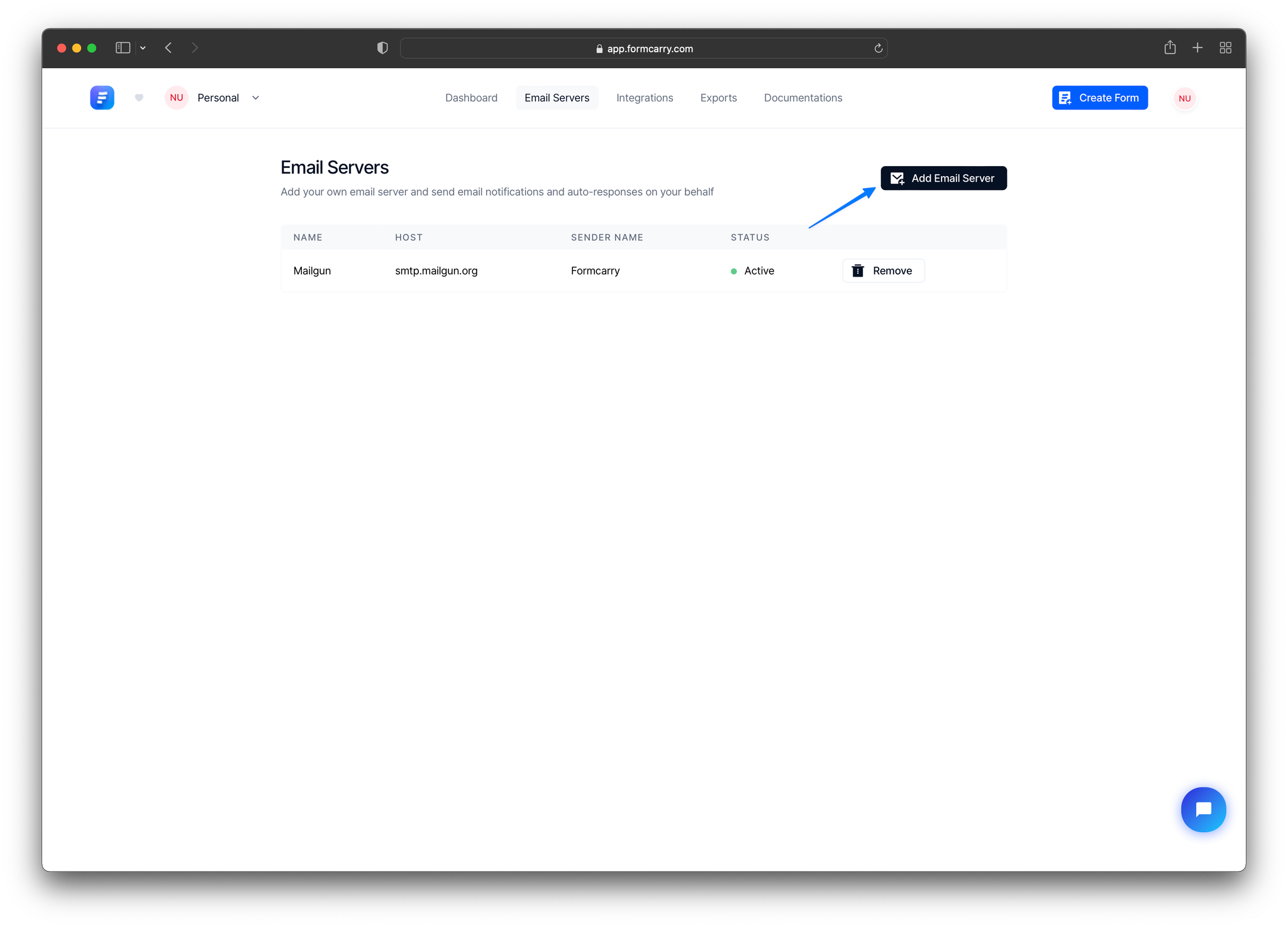
This will pop-up a modal which will let you add your server.
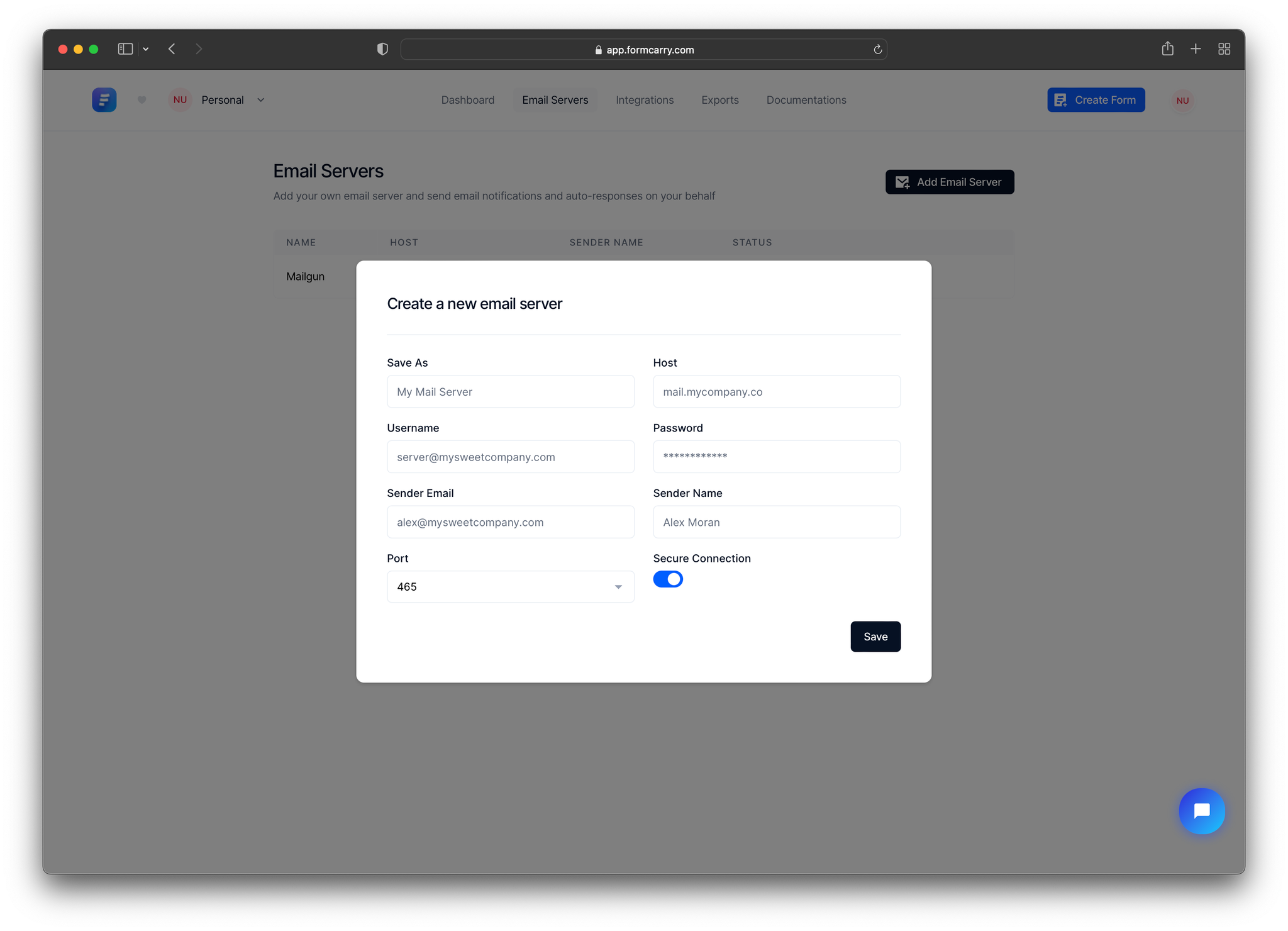
Fill the fields and click save, formcarry will test the connection and then will save the server.
How to use custom email server in my form?
Navigate into your form settings, scroll down until you see Custom email server
Enable the toggle so your form can use it, your saved email servers will be popped up inside this select box.
After you save it, formcarry will use your desired server to send Self Email Notifications and Respondent Email Notifications.
